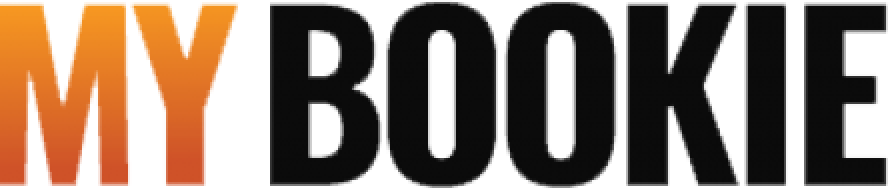To send your ID documents:
- Login to your MyBookie account.
- Tap/Click on your My Account menu.
- Navigate to the "Messages" section.
- Tap/Click on the "Compose Message" button or the icon shaped like an envelope in your mobile device.
- A "Compose message window" will be presented to you.
- In the "Subject" line, enter "ID documents".
- Click on the "attachment" icon shaped like a “paper clip”.
- Attach your digital document files.
- Click "Send".
Document verification normally takes 24 hours, although it can take up to 72 hours during peak periods. We appreciate your patience.
You will not be able to submit documents if your account has been deactivated. As a result, please send them as an attachment to [email protected].