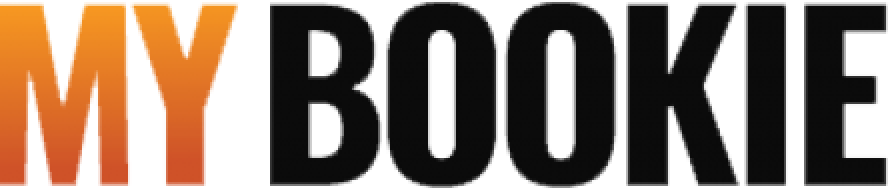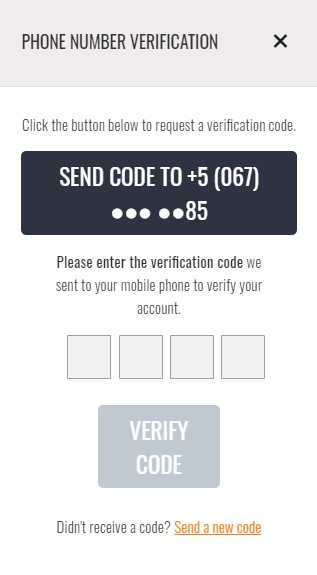How to Request a Payout
Follow these simple steps to collect your winnings:
To request a payout:
- Log in to your MyBookie account.
- Go to “Cashier” and select the “Payout” tab.
- Select your preferred payout method: Bitcoin or Bank Wire Transfer.
- Our system will conveniently display your:
- Current balance (including Open Bets)
- Pending payouts
- Available Balance
- Enter the amount of your payout and click “Withdraw”. At this point, you will be presented with a phone verification pop-up (US players only). Check that your registered phone number is correct.
- Click on the "Send code to…" button so that we send an SMS verification code to your registered phone.
- Enter the 6-digit code or 4-digit PIN (2FA) for Bitcoin payouts only.
Once your account is verified and your deposit and bonus rollover are met, your payout will be processed.
PLEASE NOTE: Our payout department may email your payment information. If no response is received within 48 hours, the payout request is considered incomplete.
Payouts: Limits, Fees, and Delivery Times
Below is a list of withdrawal methods and the fees associated with each method and amount. We recommend using Bitcoin (BTC) because it has no payout fees.
Payout Method | Review Time Frame | Delivery Time Frame | Processing Fee |
|---|---|---|---|
| Bitcoin (recommended) | Up to 24 hrs | Up to 24 hrs | Free |
| Bank Wire | 1-2 days | 5-7 business days | $15 for payouts between $100 and $500, $35 for payouts between $501 and $5,000 |
- We process withdrawals on a first-come, first-served basis.
- MyBookie accepts payout requests 7 days a week. We send payouts Monday through Friday during regular banking hours.
- Bank Wires' internal review of payout submissions takes 1 to 2 days and 5 to 7 business days to process the transaction. Bitcoin payouts take 12 to 24 hours for the funds to be in your wallet.
- The withdrawal fees will be deducted from your MyBookie account balance. We will immediately cancel your payout if your account balance falls below the requested payout amount at any time.
- You may request a maximum of one withdrawal per payout method each week.
- You must roll over all deposited funds at least 1x before requesting a withdrawal.
- Before processing your withdrawal request, we ask you to provide verification at least once. At MyBookie’s exclusive discretion, we may require proof of identity through ID documents or SMS (US only).
Documents and SMS
As part of our commitment to the prevention of underage play, Responsible Gaming practices, Know Your Customer (KYC) requirements, and our security procedures, we may request identification and/or financial documents before we process your withdrawal.
- We may require the following documents:
- Photo of the front and back of one piece of signed government-issued photo ID – Driver’s License, Passport, or State identification card (State ID card)
- We may also require a photo showing the front and back of the credit cards you have used to deposit. Make sure that: the first 6 digits and last 4 digits on the card must be visible, the expiration date is readable and the name of the cardholder is visible.
- Proof of Address – we may request a bank or credit card statement or a utility bill (not older than 60 days).
To send your documents:
- Login to your MyBookie account.
- Tap/Click on your My Account menu.
- Navigate to the "Messages" section.
- Tap/Click on the "Compose Message" button or the icon shaped like an envelope in your mobile device.
- A ‘Compose message window’ will be presented to you.
- In the""Subject" line, enter "ID documents".
- Click on the "attachment" icon shaped like a “paper clip”.
- Attach your digital document files.
- Click "Send".
- Document verification normally takes 24 hours, although it can take up to 72 hours during peak periods. We appreciate your patience.
- Your documents are stored securely and will not be shared with third parties.
- File types: .PNG, .PDF or. JPEG only max. 2 MB
- All 4 corners of each document must be visible, otherwise, the document will be declined.
**You do not need to send the documents proactively, only at the time of payout, unless requested by our security team.
Once your account is verified, you may submit your payout request.
We can only accept legible, clear, and un-cropped copies of documents.
Digital photos:
- We suggest that you use a scanner, digital camera, or smartphone to take clear photos of documents.
- If you’re sending digital photos of your documents, take the photos in a well-lit room and without flash.
- You can also activate the macro feature on your digital camera or smartphone for photos taken from a close range. You can find this feature in your digital camera/smartphone focus settings.
- We do not accept black-and-white photos of documents.
Scanned photos:
- Send us color copies of at least 600 dpi image resolution for good-quality photos.
- We do not accept black-and-white scanned copies of documents.
As part of our Responsible Gaming and KYC practices, when you request a withdrawal, we will ask that your account is verified.
SMS Mobile Phone Verification
To verify your payout request, you must validate your phone number by entering a 4-digit code that is sent to your phone via SMS (US only).
- Login to your account.
- Select Cashier from the menu.
- Select the ‘Payout’ tab.
- At this point, you will be presented with a phone verification pop-up.
- Check that the registered phone number is correct.
- Click on the "Send code to…" button
- We will send a verification code to your phone.
- Enter the 4-digit code.
- Your account should be verified, and you may continue with your payout request.
Payout FAQ
These are the answers to the most frequently asked questions, or you can contact us directly for 24/7 assistance.
Why was my payout rejected?
The three most usual reasons for withdrawal rejections are:
- Rollover requirement not met. Follow these instructions to calculate your rollover. If you think you’re getting close to being eligible for a payment, contact MyBookie Support, and we’ll let you know if you’ve met the rollover requirement of your bonus.
- MyBookie account is not verified. We should have asked for SMS phone validation and/or identity documents.
- Bank wires: invalid banking information. Click here for details on how to resolve this.
All bonuses come with a "rollover requirement". A “rollover requirement” is an amount you must bet (graded, settled wagers only) before requesting a payout. You do not need to win or lose that amount. You simply need to put that amount into action.
For example:
A bonus has a 10x rollover. When you deposit $100, we will give you a bonus of $50. The rollover is 10x the deposit + bonus. Therefore:
$100 + $50 = $150.
$150 x 10 = $1500.
That means you will need to put $1,500 in action before cashing out. The bets are cumulative.
So the more you play, the sooner you will meet your rollover and cash out your winnings!
For more information about rollover requirements, visit our Rollover help section. For an in-depth explanation and examples for Casino Rollover visit this link.
Withdrawal Terms and Conditions
What types of identity documents do you accept?
We accept the following government-issued photo IDs:
- Passport
- Driving License
- National Identity Card
- State ID card
We conduct our business under the strictest security and privacy policies. Your documents will be handled by specialized staff and stored in a secure location in accordance with our Privacy.
How long will it take for my refund to be received?
Once we approve a credit or debit card refund, it can sometimes take from 5-10 business days for your card issuing company to make the funds available to you.
A refund will always be sent to the same account/used to deposit.
How do you process payouts?
MyBookie accepts payout requests 7 days a week. We send payouts Monday through Friday during regular banking hours.
For any Bank Wire payout submitted, the first review day will be taken as the next day’s submission
We process withdrawals on a first–come first–served basis. You may request a maximum of one withdrawal per method each week.
The minimum withdrawal amount for all withdrawal options is $100 except for Bitcoin, which is $25.
Request your withdrawal now or visit our Withdrawal Terms and Conditions.
Can I cancel my payout?
You may cancel or modify a pending payout request while still under review. Unfortunately, once the request is authorized by our payouts team, it cannot be canceled or modified.