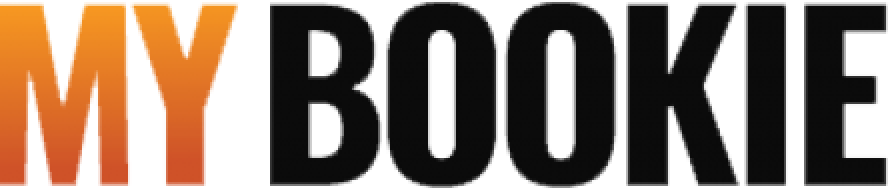- After you log into your account, look for the “My Account” icon on the upper menu of the screen.
- Select the “My Account” option.
- Change your password by entering your old password once and the new password twice for confirmation.
- Click on "Save Changes".
- Your password will be changed, and an email will be sent to your registered email address to confirm the password change.
Tip: Passwords in MyBookie must contain:
- a minimum of 1 lower case letter [a-z] and
- a minimum of 1 upper case letter [A-Z] and
- a minimum of 1 numeric character [0-9] and
- a minimum of 1 special character: ~`!@#$%^&*()-_+={}[]|\;:”<>,./?
- Passwords must be at least 8 characters in length.
If you have forgotten your password click here for additional instructions.
If you need further assistance with your password, please Click Here for Live Chat support.