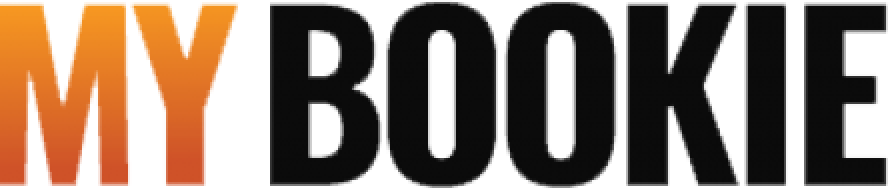Mobile devices
- Take a screenshot of your bank account statement, under which we can see your name, routing and account number, and save it. Usually, mobile devices save screenshots to the Images or photos App.
- Now Login to your MyBookie account.
- Go to the cashier by clicking on the ‘deposit’ option on the top screen menu.
- Click on the ‘Payouts’ tab.
- Type the amount you wish to withdraw.
- Select the ‘wire transfer’ option.
- Tap on ‘add new account’ to be able to fill out the bank wire form.
- Fill out with your banking information. We are only capable of using a valid and active account which is under your name, and that can accept international transactions.
- Upload the bank account statement screenshot (point 1).
- Click ‘Submit’
After your request is submitted, funds will remain under your gaming account until the payment gets authorized. If there are no funds at the time of authorizing your request, it will be rejected.
Laptop or desktop PC
- Take a screenshot of your account statement, under which we can see your name, routing and account number, and save it on your desktop.
- Now Login to your MyBookie account.
- Go to the cashier by clicking on the "deposit" option on the top screen menu.
- Click on the ‘payouts’ tab.
- Type the amount you wish to withdraw.
- Select the ‘wire transfer’ option.
- Click on ‘add new account’ to be able to fill out the bank wire form.
- Fill out your banking information, please make sure it’s a valid active account under your name, that can accept international transactions.
- Upload the previously saved screenshot from your desktop. We are only capable of using a valid and active account which is under your name, and that can accept international transactions.
- Click ‘Submit’.
NOTES:
- After your request is submitted, funds will remain under your gaming account until the payment gets authorized. If there are no funds at the time of authorizing your request, it will be rejected.
- MyBookie reviews and processes payout requests Monday through Friday from 8 a.m. to 2 p.m. ET, except holidays.
- Please allow 2 business days for MyBookie to process your payout request. Once your payout has been approved, it will take an additional 5 to 7 business days to complete the transaction.
- If you don’t receive your funds after 10 business days, email [email protected] and attach your transaction history from your bank account for the period of time beginning on the day that you requested the payout.
- For more information about Max and Min, fees, and timeframes, visit this link.