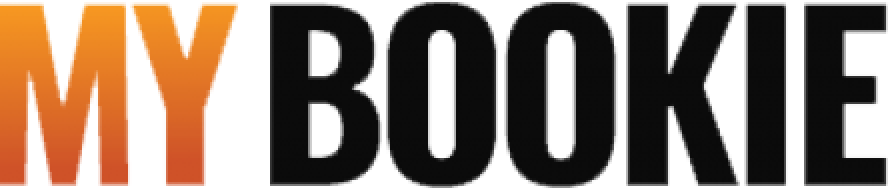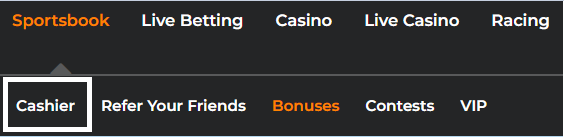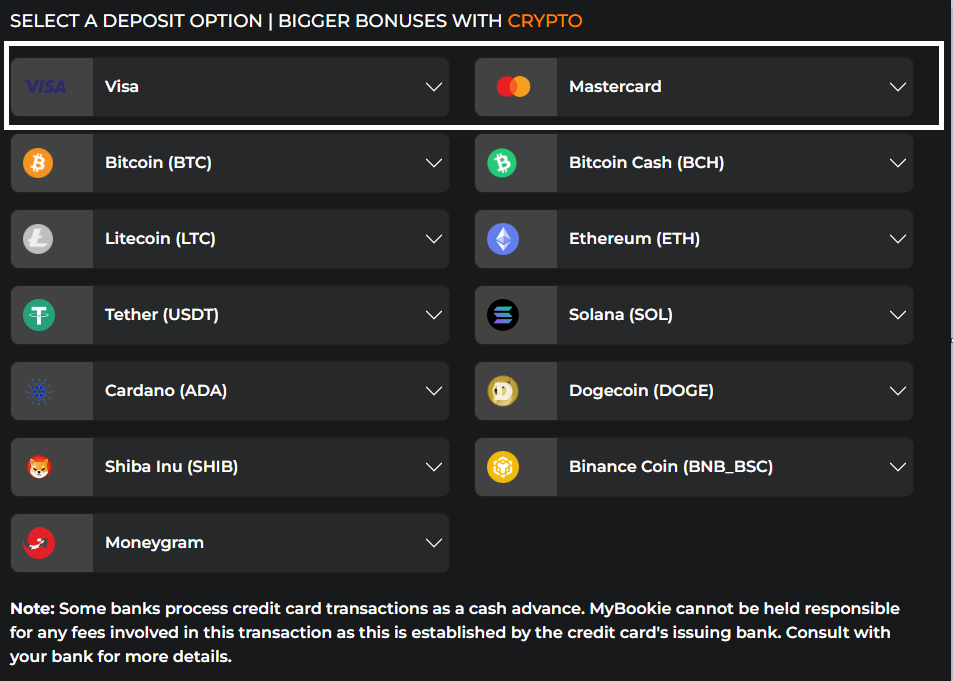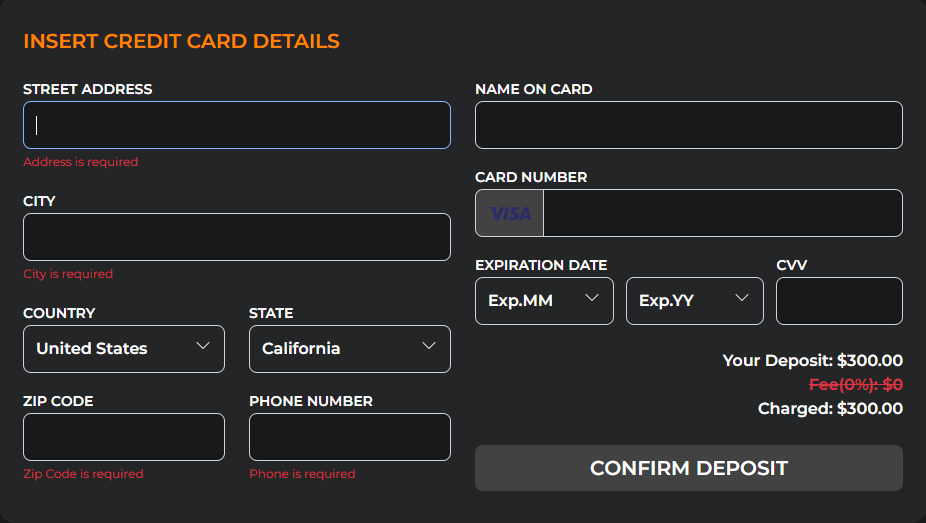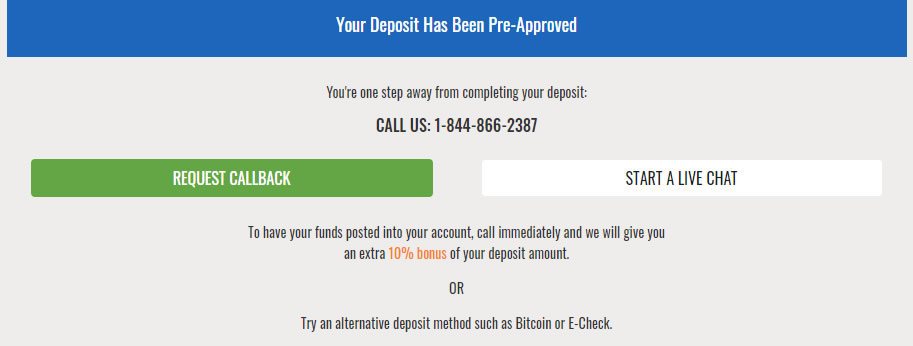You can add a new debit or credit or pre-paid card by following the same steps you did when you made your first deposit:
- Login to your account, and click on the ‘Deposit Now’ button on the top right of our web page. Or visit the Cashier.
- Select the “Card” option in the ‘More Deposit Options’ menu.
- Enter your additional card information.
- Complete your deposit.
These steps will add your new card and store it in your account.
Alternatively, you may contact one of our Customer Service Representatives, who will be happy to help you.