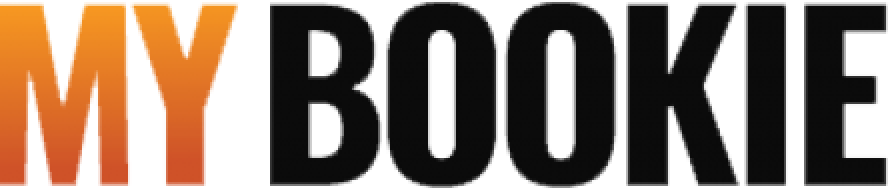How to change your email address
To change your email address:
- Login to your existing account.
- Go to “My account”.
- Enter your new email address.
- Enter your 4-digit PIN and click "Enter"
- Tap/click on “Save Changes” to save your new email
- A confirmation message will confirm your new email has changed.
If you have forgotten your PIN, please contact customer support to reset it for you.