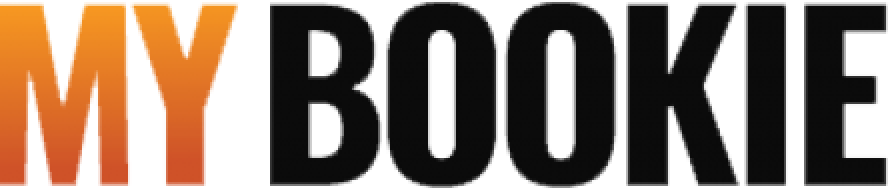- We offer SMS validation. We will use your registered phone number on file. Please make sure your phone is valid, otherwise, your validation will not occur.
- For the safety of your MyBookie account, changing your email address or phone number is made by a Customer Service Representative. To request an update to your account profile, please contact customer support.
We may contact you directly via SMS for:
- Account validation
- Transaction confirmations
- Offer you the best promotions and bonuses
- You may opt-out from any SMS Campaign by simply replying (Message and Data rates may apply) to the text received with the Keyword STOP, once this is done NO MORE SMS messages will be sent to that registered phone number.
- In order to receive help from one of our representatives from any SMS Campaign simply reply to the text received with the Keyword HELP, once this is done one of our representatives will reach out to you as soon as possible to the number registered in your account.
- Important: Unfortunately, if you do not own a mobile phone, account validation will not be possible.