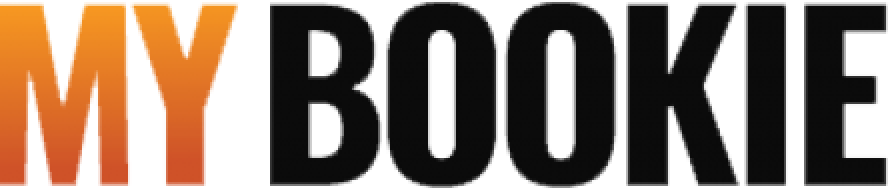To send your bank statement:
- Login to your MyBookie account.
- Tap/Click on your My Account menu.
- Navigate to the "Messages" section.
- Tap/Click on the "Compose Message" button or the icon shaped like an envelope on your mobile device.
- A ‘Compose message window’ will be presented to you.
- In the "Subject" line, enter "Bank Statement".
- Click on the "attachment" icon shaped like a “paper clip”.
- Attach your digital document files.
- Click "Send".
The following information needs to be clearly visible on your Bank Statement:
- Account Holder’s Name
- Your Bank’s Logo
- Date (Cannot be older than one week)
- At least the last 4 digits of your bank account
- The account’s current balance
- Important: the image must be clear. Any altered images will not be accepted.
Our document processing team retains the right to reject documents and request new ones.