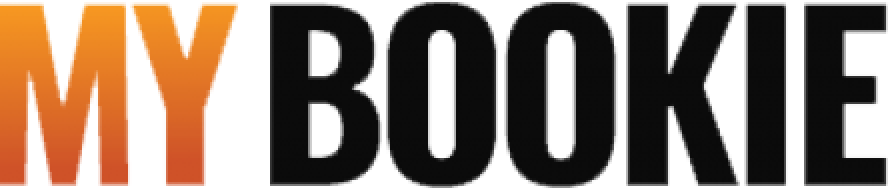Bitcoin is the fastest and easiest way to transfer funds in and out of your MyBookie account. Follow the steps to learn how to start playing and winning with Bitcoin. How to Deposit With Bitcoin:
- Create a Bitcoin Wallet (we recommend using Coinbase).
- Login to your MyBookie account and select ‘Deposit Now’.
- Select Bitcoin as your payment method and click ‘Confirm’.
- Copy the Bitcoin address provided by the Cashier.
- Visit your Bitcoin wallet.
- Select the amount of Bitcoin to transfer and paste the address provided.
- Click ‘Send’.
Need more information? The videos below will provide you with step-by-step instructions on how to create your Bitcoin Wallet, how to purchase Bitcoin, and how to send and receive Bitcoin.
How to get started?
1. Intro and how to deposit with Coinmama
2. Creating an Exchange Account with Coinbase phone mobile App.
3. Sending and Receiving Bitcoin on your Blockchain Wallet
4. Buying Bitcoin on Coinbase
5. Sending Bitcoin to Your Wallet with Coinbase
Using Cash App with Bitcoin
What is Cash App? Cash App is a mobile payment service allowing users to
transfer money to one another using a mobile phone app.
1. Open a Cash App Account
2. Buy Bitcoin on Cash App
3. Bitcoin to MyBookie with Cash App
MyBookie will never provide a Wallet Address via a promotion e-mail or request your password or PIN via any type of e-mail.