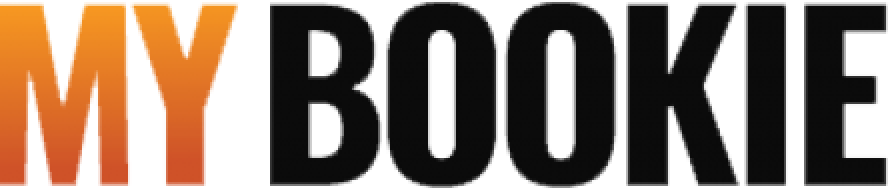I. Download CEX.io App & Verification
- Download the app from the app store
- After downloading the app, click on skip to skip the main features.
- Click on 'Profile' (bottom left of the screen) and then click on 'Create New Account'.
- Enter the email address, password, and country of residence.
- Click on the terms of conditions, then click on register.
- You'll receive a confirmation email.
- Set up a pin code password (4 digits).
- Click on profile, then Verification.
- Enter the required information:
- Full address (including country).
- Choose the type of ID and scan it.
- Lastly, take a selfie while holding the ID and a paper stating that you are a CEX.io client and the current date.
Once your CEX.io account is verified, you're READY TO BUY BITCOIN.
II. Purchasing Bitcoin on CEX.io
- Click on Buy/Sell.
- Select the cryptocurrency you want to buy.
Remember that MyBookie accepts:
- Bitcoin Recommended
- Bitcoin Cash
- Litecoin
- Ethereum.
- Select the currency you want to pay with (ex: USD).
- Choose an amount OR manually enter an amount to buy.
- Click 'Buy Now' and select your payment method.
- Once the information is added, confirm the payment.
III. Sending Bitcoin with CEX.io
- Go to the 'Wallet Tab'.
- Select Bitcoin (BTC) or your currency of choice.
- Click on the 'Withdrawal' button.
- Enter the amount you want to send (deposit amount).
- Click 'Add New Address'.
- Choose a name for this address.
- Enter your receiving address (from your 'Personal Wallet').
- Do not send until you confirm the address is correct.
- Finally, confirm the operation with your Withdrawal Pin Code.
- When you make a withdrawal for the first time, you'll need to set up a Withdrawal Pin Code (WPC)
- It's important to save this information for future withdrawals.
- Once the funds have been received in your personal Wallet, you're ready to deposit!
** MyBookie will never provide a Wallet Address via a promotion e-mail or request your password or PIN via any type of e-mail.